Leading Digital Change.
Driving Real Results.
Globally.
Leading Digital Change.
Driving Real Results.
Globally.

Move Faster. Engage Smarter. Connect Deeper.
Digital has the power to connect the unconnected, and drives humans to expect the unexpected in all we do. Your business is built on the experiences you provide and the connections you foster. We’re the leading digital consultancy, and we have thousands of skilled strategists and technologists in the U.S., Latin America, and India to help you move faster, engage smarter, and connect deeper with your customers to grow your business.
The World Needs Big Thinking and Innovative Ideas. We Have Them.
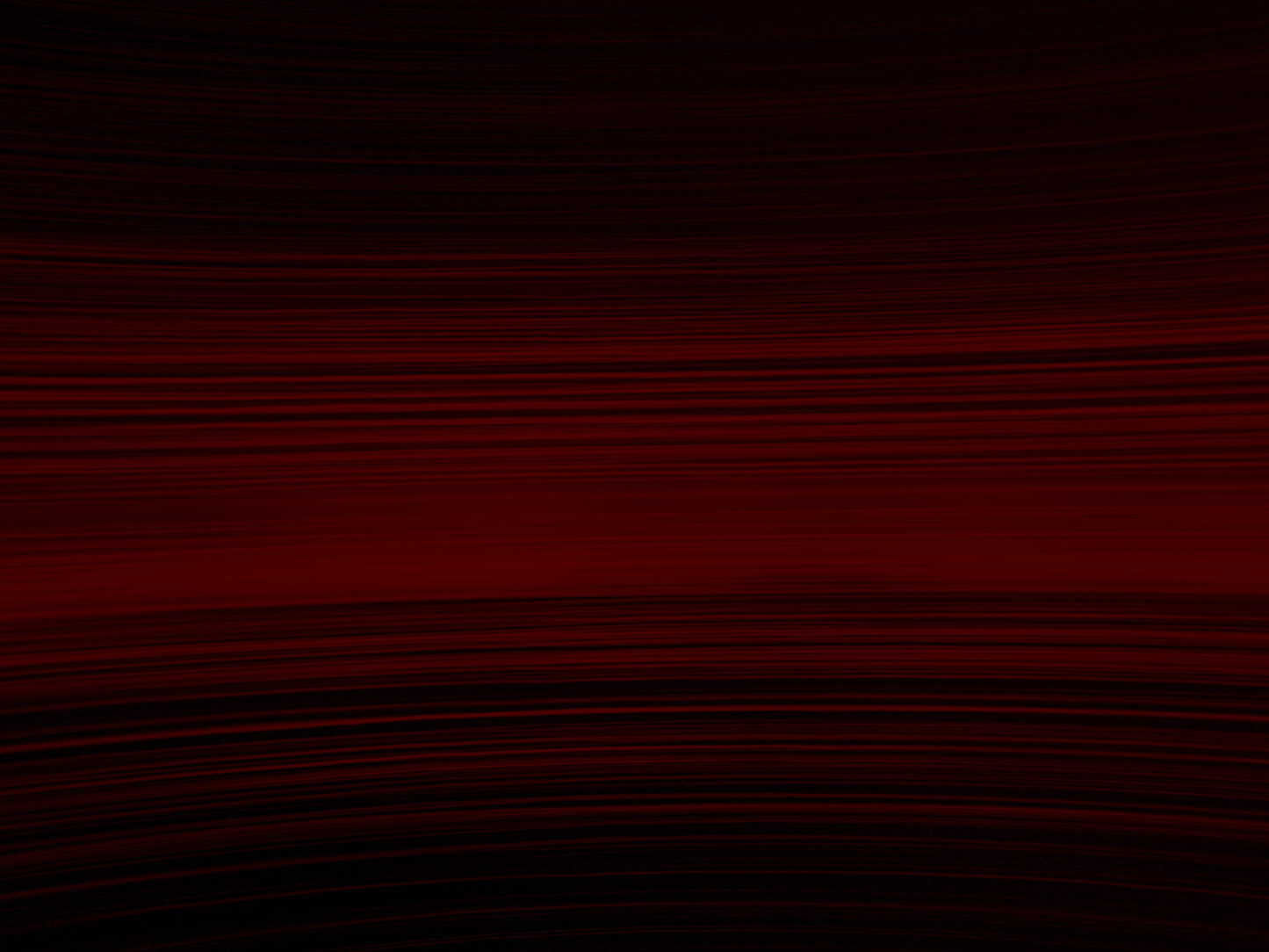
You Imagine a Digital Future. We Help Make It a Reality.
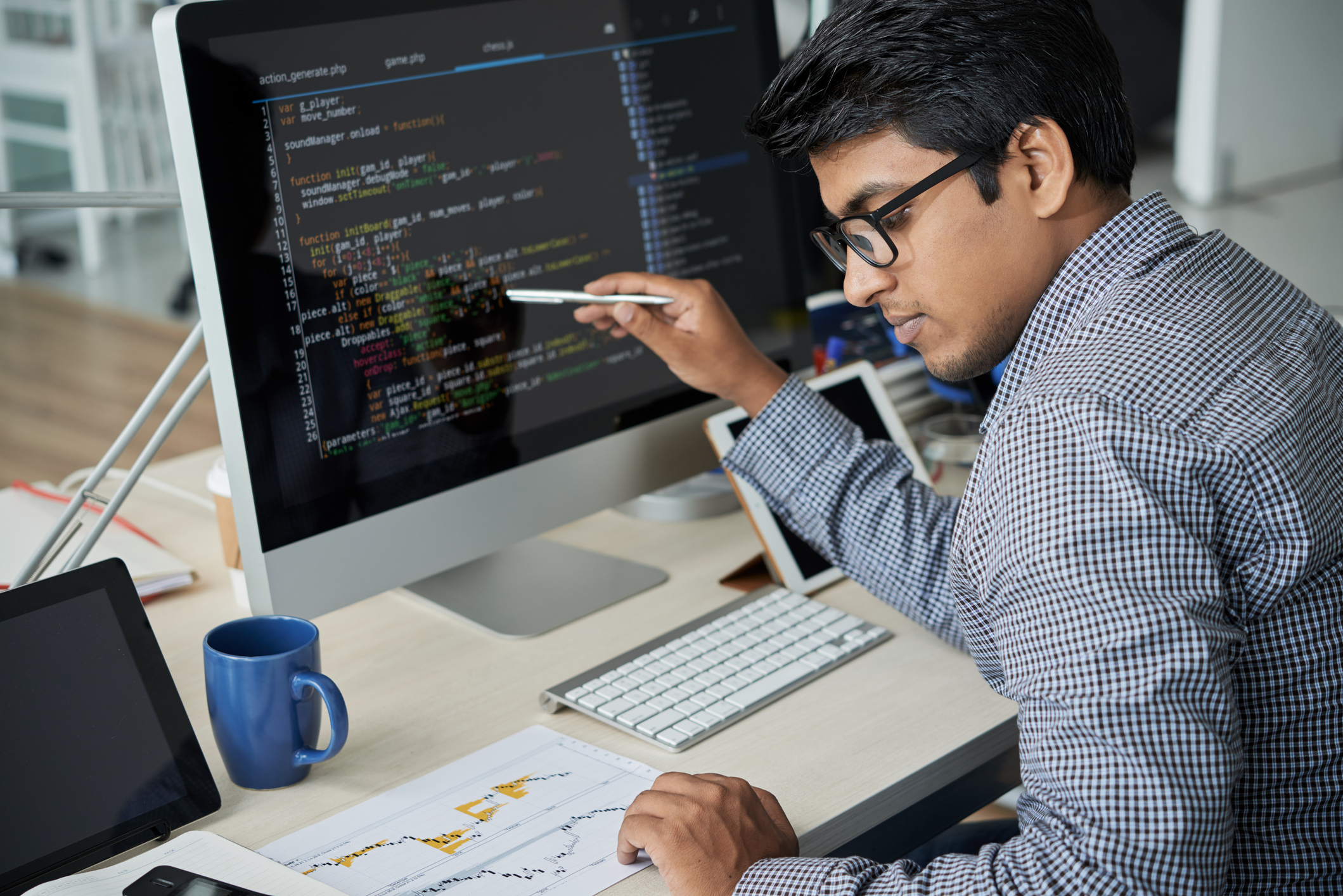
Improving Clinical Trial Processes with AWS
Learn more about how we used Amazon EKS to improve a critical clinical data collaboration platform for speed and scalability. This updated platform makes for a quicker, easier, and more reliable user experience for clinical review staff and developers so they can get on with innovating ways to improve the quality of life.




